Mastering The Art Of Finding IRR On A Financial Calculator
Understanding the concept of Internal Rate of Return (IRR) is crucial for anyone involved in finance, investments, or project management. It is a powerful tool that helps assess the profitability of potential investments and projects. However, determining the IRR can often be a daunting task, especially for those unfamiliar with financial calculators. With the right guidance, you can easily navigate through the process and accurately compute the IRR for your investment scenarios.
In this article, we will delve into the step-by-step process of how to find IRR on a financial calculator, making it accessible for both beginners and seasoned financial professionals. We will explore the significance of IRR, the different types of financial calculators available, and the specific steps to take to compute the IRR effectively. By the end of this guide, you will be equipped with the knowledge needed to confidently utilize a financial calculator for your IRR calculations.
Whether you are evaluating a new project, assessing an investment opportunity, or simply enhancing your financial literacy, understanding how to find IRR on a financial calculator is an invaluable skill. Join us as we break down this essential financial concept into easy-to-follow steps, ensuring that you can apply it to real-world scenarios with ease.
What is Internal Rate of Return (IRR)?
Internal Rate of Return (IRR) is a financial metric used to evaluate the profitability of an investment. It represents the discount rate at which the net present value (NPV) of all cash flows (both positive and negative) from an investment equals zero. In simpler terms, it is the rate at which an investment breaks even in terms of net cash flow. The higher the IRR, the more attractive the investment becomes, as it indicates higher potential returns compared to other investment opportunities.
Why is IRR Important in Financial Decision-Making?
IRR plays a significant role in financial decision-making for several reasons:
- It helps investors evaluate the potential return on investment (ROI) for different projects.
- IRR can be used to compare various investments with differing cash flows.
- It aids in determining the feasibility of projects and investments based on expected cash flows.
- IRR assists companies in assessing their capital budgeting decisions.
How Do Financial Calculators Work?
Financial calculators are designed to perform complex financial calculations quickly and accurately. They come equipped with various functions, including calculating IRR, NPV, future value, present value, and more. Most financial calculators have a specific set of keys and inputs that allow users to enter cash flow data and compute the desired financial metric.
What Types of Financial Calculators Are Available?
There are several types of financial calculators available in the market, each catering to different financial needs:
- Basic Financial Calculators: These calculators often feature basic functions for calculating interest rates, future value, and present value.
- Advanced Financial Calculators: These calculators offer more complex functions, including IRR, NPV, amortization schedules, and more.
- Spreadsheet Software: Programs like Microsoft Excel also provide functions to calculate IRR and can handle more extensive data sets.
How to Find IRR on Financial Calculator?
Now that we understand the importance of IRR and the tools available to compute it, let’s explore the step-by-step process of how to find IRR on a financial calculator.
Step-by-Step Guide to Calculate IRR
Follow these steps to calculate IRR using a financial calculator:
- Gather Cash Flow Data: Collect all cash flow data related to the investment. This should include the initial investment (a negative cash flow) and the expected positive cash flows for each period.
- Input Cash Flows: Enter the cash flows into the financial calculator. Depending on the model, you may need to input the cash flows one by one or as a series.
- Select the IRR Function: Locate the IRR function on your financial calculator. This is usually labeled as “IRR” or “I/Y.”
- Compute IRR: Once the cash flows are entered and the IRR function is selected, press the “Compute” button to calculate the IRR.
What Common Issues Might Arise When Calculating IRR?
While calculating IRR, users may encounter some common issues, such as:
- Multiple IRRs: In some cases, an investment may have more than one IRR due to alternating cash flows.
- No IRR: If the cash flows do not provide a return, the calculator may indicate that there is no IRR.
- Incorrect Cash Flows: Ensure that cash flows are entered accurately, as errors can lead to misleading IRR results.
Can IRR Be Used for All Investments?
While IRR is a valuable tool for evaluating investments, it is essential to recognize its limitations. IRR is most effective for projects with conventional cash flow patterns, where initial investments are followed by a series of positive cash flows. However, it may not be suitable for investments with irregular cash flows or multiple changes in the direction of cash flow.
What Are the Alternatives to IRR?
If IRR does not provide a clear picture of an investment’s profitability, consider alternative metrics such as:
- Net Present Value (NPV): This metric calculates the difference between the present value of cash inflows and outflows, providing a clearer indication of profitability.
- Return on Investment (ROI): ROI measures the profitability of an investment relative to its cost.
- Payback Period: This metric indicates the time required to recover the initial investment.
Conclusion: Mastering IRR Calculations
Understanding how to find IRR on a financial calculator is an essential skill for anyone involved in investment analysis and financial decision-making. By following the steps outlined in this article, you can confidently compute IRR and assess the profitability of various investment opportunities. Remember to consider the limitations of IRR and explore alternative metrics to gain a comprehensive understanding of your investments. With practice and experience, you will become adept at using financial calculators to make informed financial decisions.
Understanding High Ferritin Levels: What Does It Mean For Your Health?
Troubleshooting Your Toshiba TV When It Won't Turn On And Shows No Lights
Exploring The Nutritional Delights Of A Healthy Panera Breakfast

How To Calculate Irr Video Haiper
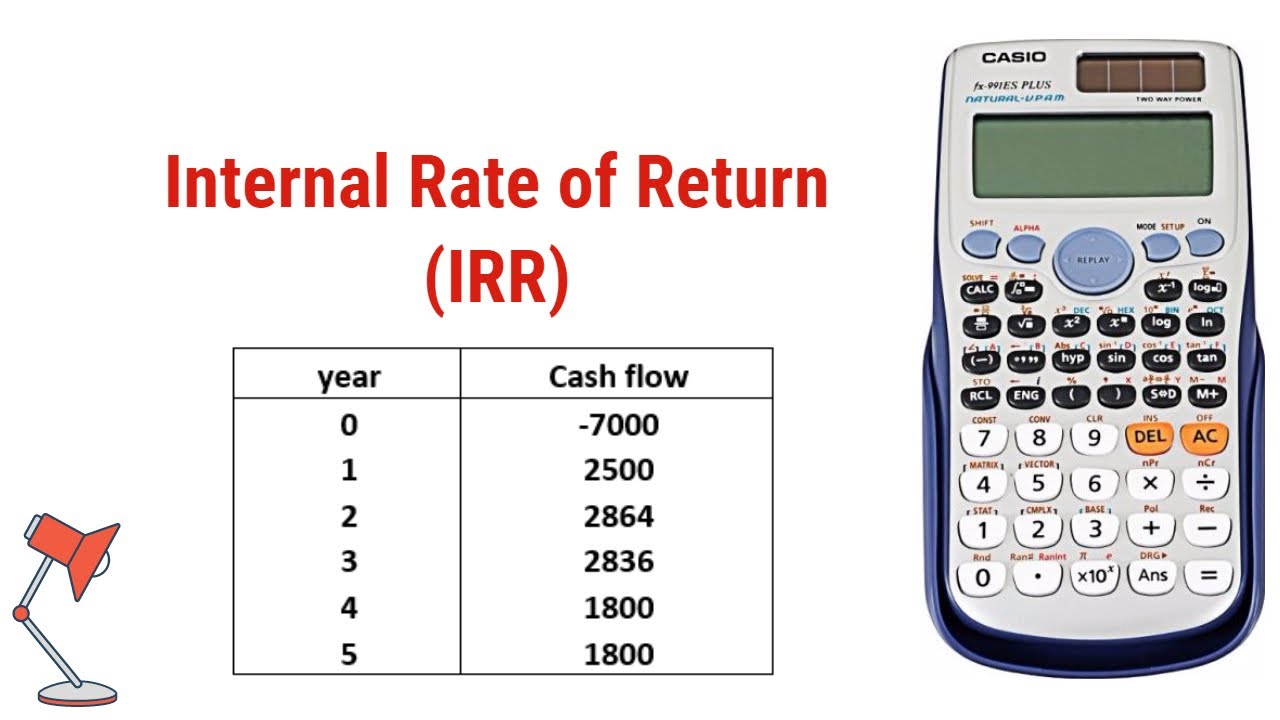
How To Calculate Irr Calculator Haiper

Internal Rate of Return Formula Derivations, Formula, Examples