Mastering Postman: Your Guide To Converting Requests To CURL
In the world of API development and testing, Postman has emerged as a powerful tool that simplifies the process of sending requests and receiving responses. However, there are times when developers need to convert their Postman requests into cURL commands for use in terminal or command-line interfaces. This conversion process can be incredibly useful for automating tasks and integrating APIs into various workflows. Understanding how to efficiently transition between Postman and cURL can significantly enhance your productivity and streamline your development process.
In this article, we will explore the step-by-step process of converting Postman requests to cURL commands, along with the benefits of doing so. We will also address common questions and concerns that developers may have while using Postman and cURL. By the end of this guide, you will feel confident in your ability to navigate between these two essential tools in API development.
Whether you are a seasoned developer or just starting to explore the world of APIs, mastering the art of converting requests in Postman to cURL commands is a valuable skill that can save you time and effort in your projects. Let's dive into the details and uncover the secrets to making this conversion seamless and efficient.
What is Postman and Why Use It?
Postman is a popular API testing tool that allows developers to create, share, and test APIs efficiently. With its user-friendly interface and powerful features, developers can send requests to a server, inspect responses, and debug their APIs. Some of the key benefits of using Postman include:
- Easy-to-use interface for crafting API requests
- Collaboration features for team projects
- Support for various authentication methods
- Built-in testing capabilities
What is cURL and Its Importance?
cURL, which stands for "Client for URLs," is a command-line tool used to transfer data to or from a server using various protocols. It is widely used for testing APIs, downloading files, and executing commands in terminal environments. The significance of cURL lies in its versatility and ability to work with different protocols, making it an essential tool for developers and system administrators.
How to Convert a Postman Request to cURL?
The process of converting a Postman request to cURL is straightforward and can be accomplished in just a few steps:
- Open Postman and select the request you wish to convert.
- Click on the "Code" button located in the top right corner of the Postman interface.
- A modal window will pop up, displaying the code for various languages. Choose "cURL" from the dropdown menu.
- Copy the generated cURL command and paste it into your terminal or command-line interface.
What are the Common Use Cases for Postman to cURL Conversion?
Converting Postman requests to cURL commands can be beneficial in several scenarios:
- Debugging API requests directly from the terminal.
- Creating automated scripts for testing APIs.
- Integrating APIs into deployment processes.
- Sharing commands with colleagues who prefer terminal usage.
What Challenges Might You Face When Converting Postman to cURL?
While the conversion process is generally straightforward, there are some challenges developers might encounter:
- Complex requests with multiple headers or parameters.
- Handling authentication methods correctly.
- Understanding the differences in how Postman and cURL handle specific attributes.
Can You Customize cURL Commands After Conversion?
Absolutely! Once you have converted your Postman request to a cURL command, you can customize it as needed. This may include:
- Adding or modifying headers.
- Changing the request method (GET, POST, PUT, DELETE, etc.).
- Incorporating additional parameters or data payloads.
Are There Any Tools for Enhancing Postman to cURL Conversions?
In addition to Postman's built-in functionality, there are third-party tools and libraries that can assist with the conversion process. Some popular options include:
- Postman to cURL Converter: Online tools that simplify the conversion process.
- API client libraries that support cURL commands.
Conclusion: Why Mastering Postman to cURL Conversion is Essential?
In today's fast-paced development environment, the ability to convert Postman requests to cURL commands is a crucial skill for any developer working with APIs. Not only does it streamline your workflow, but it also enables greater flexibility and integration capabilities. By understanding the steps involved and the common challenges, you can efficiently navigate between Postman and cURL, enhancing your overall productivity and effectiveness in API development.
Mastering Maven For Windows Install: A Comprehensive Guide
Understanding The Significance Of Uniform Type Identifier In Digital Asset Management
Understanding Goodwill On A Balance Sheet: An In-Depth Exploration
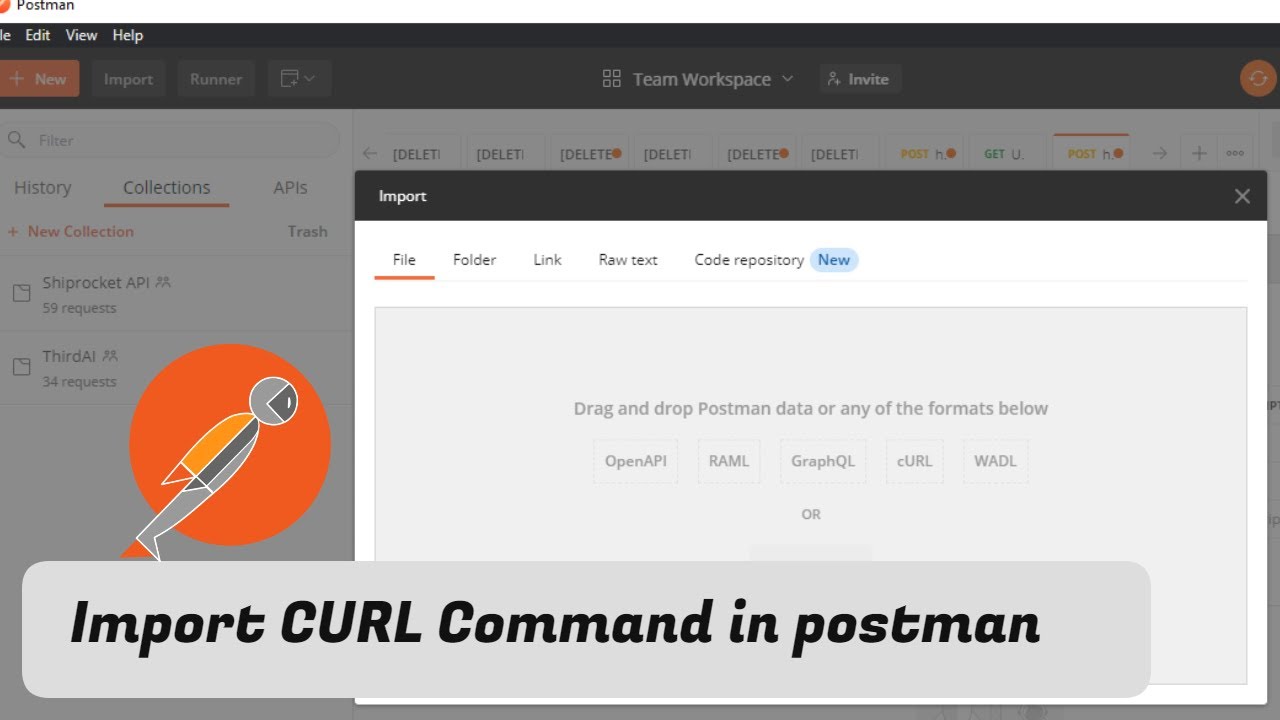
How To Execute Curl Commands In Postman Postman Tutorial (2023) YouTube

How to convert a Postman request to cURL Command

Using Postman with the Yield Analytics API Microsoft Learn